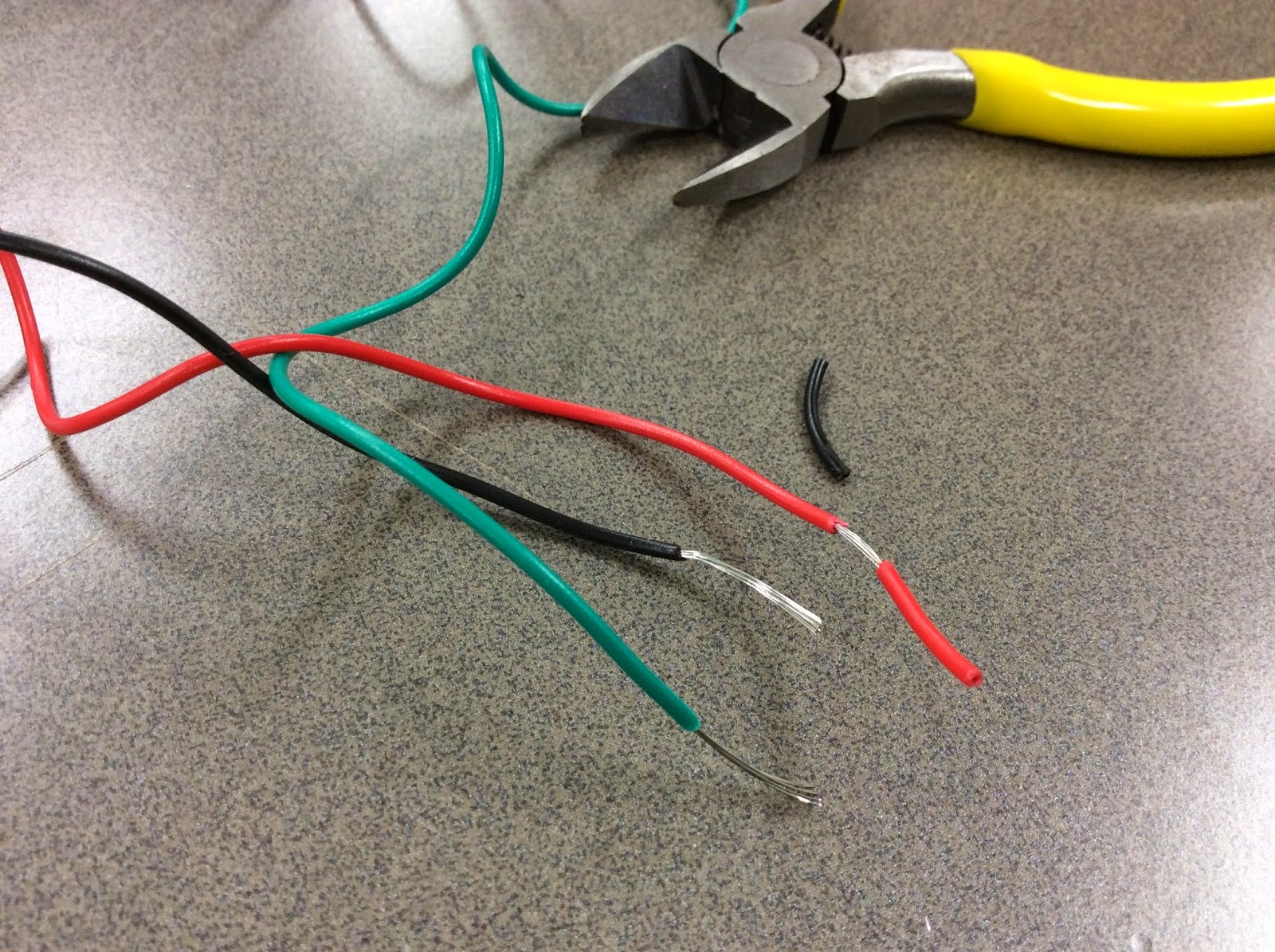|
| I extruded the faces onto the model. |
 |
| Rendered movie and projected. But it didn't fit well. |
from Doyeon Kwon on Vimeo.
 |
| 10 PM. We were kicked out from project room on 2nd floor. |
 |
| Jiyoon and I moved to Jiyoon's house. |
 |
| I needed to draw outline and fit position again. |
0424 movie 5 half from Doyeon Kwon on Vimeo.
from Doyeon Kwon on Vimeo.
2015-04-25 03.37.14 from Doyeon Kwon on Vimeo.